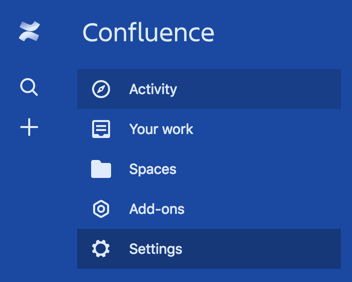Script Fragments
ScriptRunner allows you to customise the UI of Confluence by adding buttons or displaying web content on a page.
The different types of Script Fragments available are:
Use script fragments
The HTML, CSS and Javascript has to be hosted somewhere that Confluence can access. We recommend CodePen for the hosting. It’s also important to note that the hosting must serve up the matching content-type header for each file.
- From the main Confluence left side menu, select Settings.
- Select Script Fragments, under ScriptRunner.
Click on Create Script Fragment.
Select the Space where you want the fragment to appear.
Select your Fragment Type, either WebItem or WebPanel.
Follow one of the links to see how to work with each script fragment type.